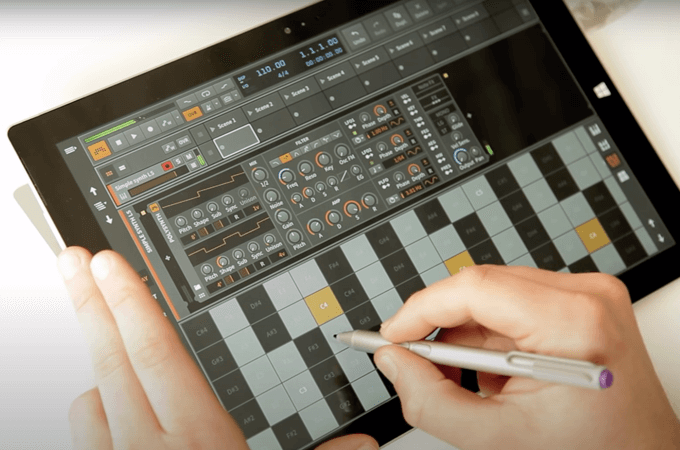Touch Bitwig Studio
Today the full power of Bitwig Studio is literally at your fingertips. We've developed complete multi-touch functionality to quickly identify gestures for the most unique and intuitive workflow ever. If you've been waiting for the right moment to get your hands on Bitwig Studio, now is the time.
Bitwig Studio 1.3 is available for all three platforms, including multi-touch on Windows, Linux, and optimized with a special display profile for Microsoft Surface Pro and Surface Book. Mac OS X does not fully support multi-touch at this time, but Bitwig Studio is ready when that day comes. In the meantime, Mac users will be happy to find several bug fixes and the new E-Cowbell device while they wait.
The latest version of Bitwig Studio, featuring multi-touch, tablet display profile, gestures, pen control, and more cowbell.
1.3 Key Features at a Glance
Multi-Touch
Control multiple faders, knobs, and device displays at the same time. Multi-touch is limited only by the capabilities of the hardware on which Bitwig Studio is installed.
Radial Gestures Menu
Press and hold anywhere on the screen for a quick access menu for multiple actions.
Touch Keyboard
An integrated keyboard that includes X/Y axis controls independent for each finger. An additional dimension, "Pressure" is available when using the Touch Keyboard with Pen and Microsoft Surface Pro.
Track Header
One single button has effectively replaced four. Simply tap and swipe in a direction to activate
New E-Cowbell Device
You've got a fever, and the only prescription ...is more cowbell.
Radial Gesture Menu
Bitwig's new tool for touch displays. Bitwig Studio 1.3 consolidates multiple functions into a new addition to our graphical user interface. The Radial Gesture Menu is accessed with a simple press-and-hold on any location of your touch display. Doing so activates a primary ring with options to guide your gestures toward an intended action. A secondary ring is also visible in certain instances, which can be used when applying a second finger to the Radial Menu.
We've created infographics below for an overview of the Radial Gesture Menu used in different scenarios of Bitwig Studio 1.3
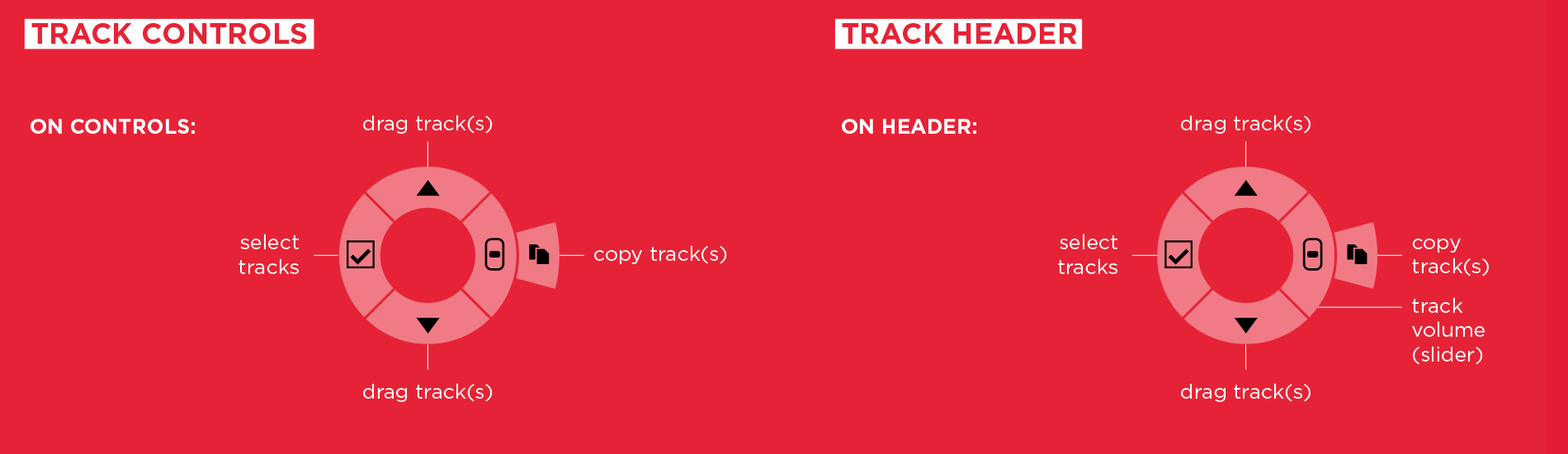
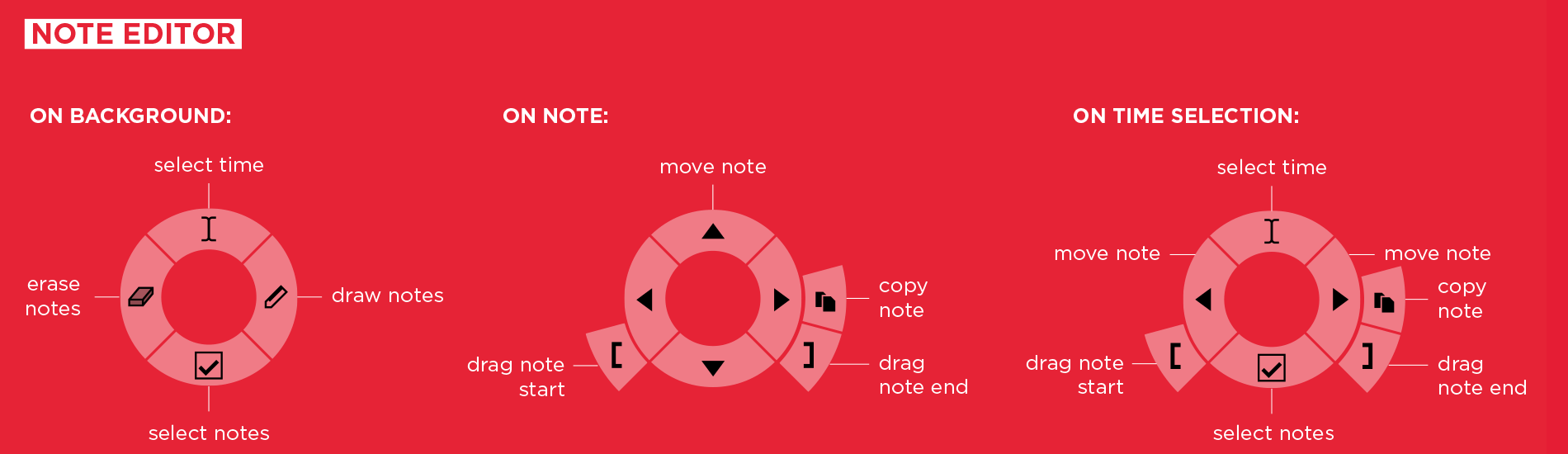
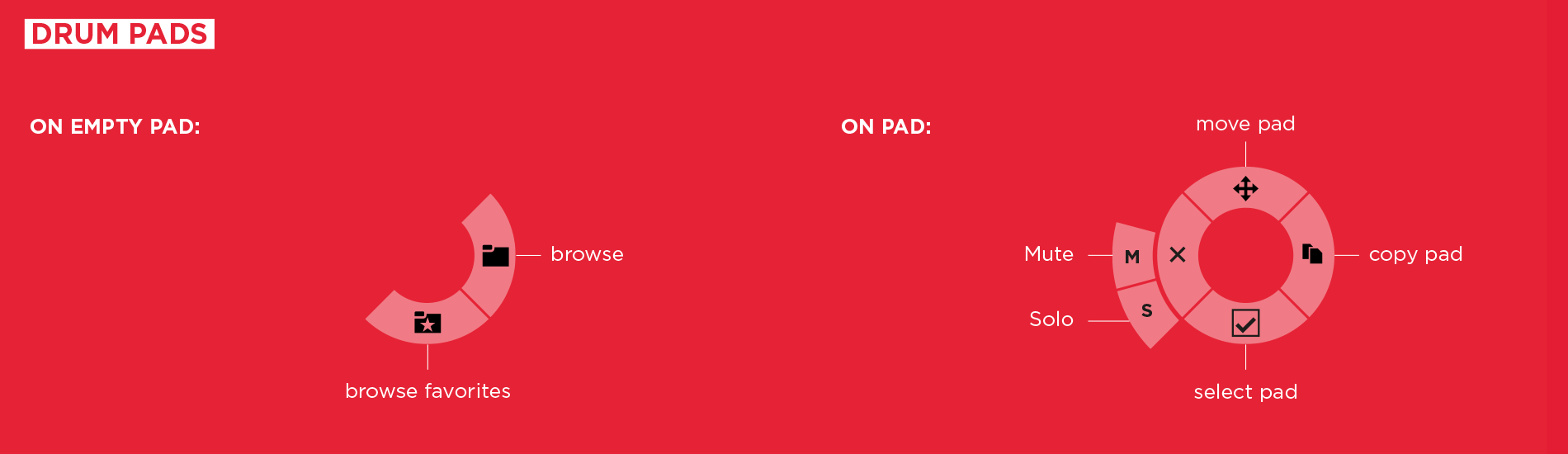
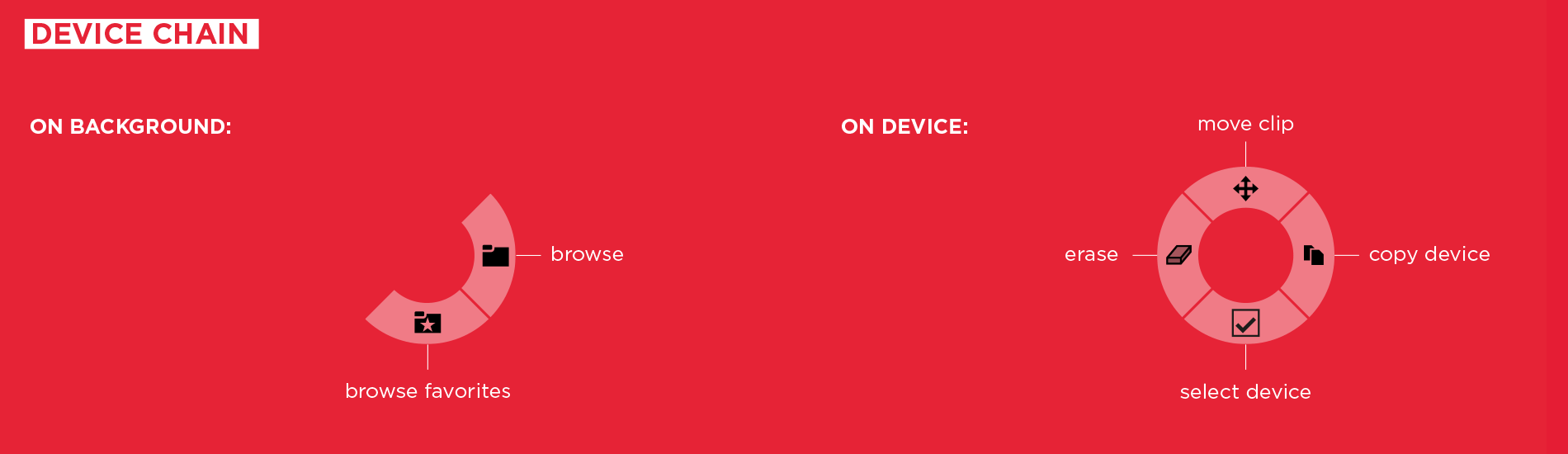
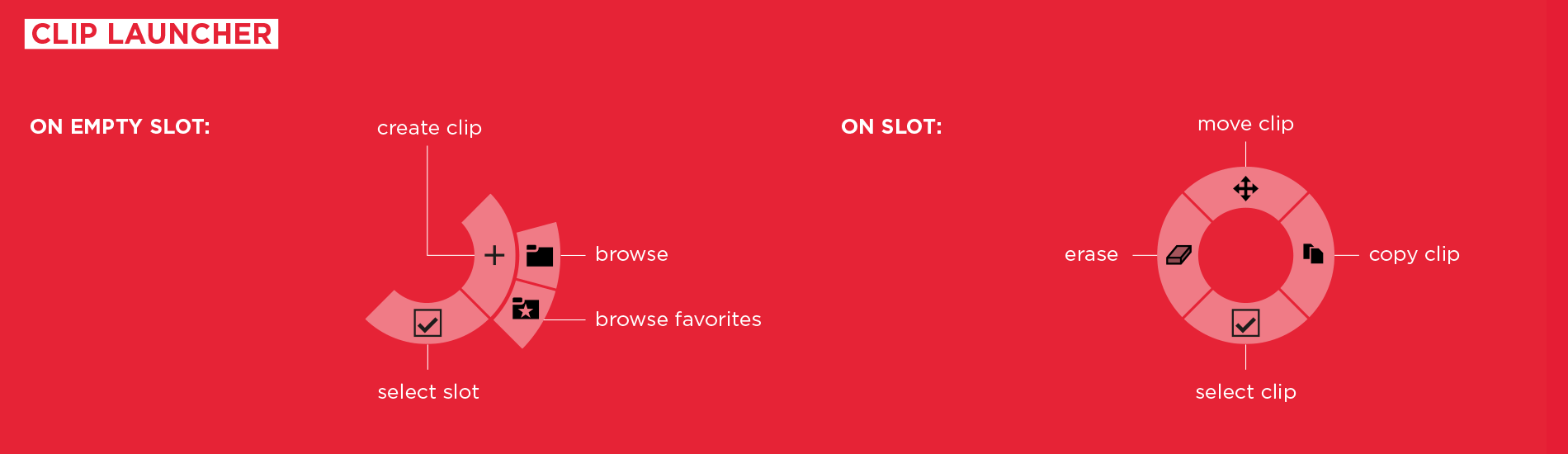
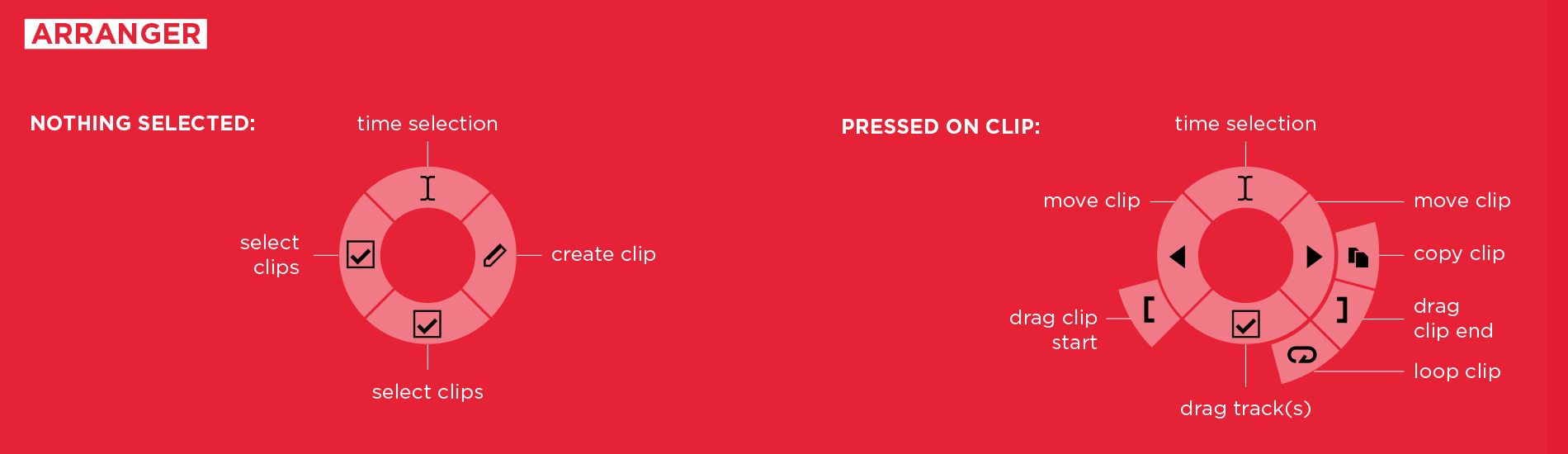
Tags:On Bitwig Studio
Share this on: