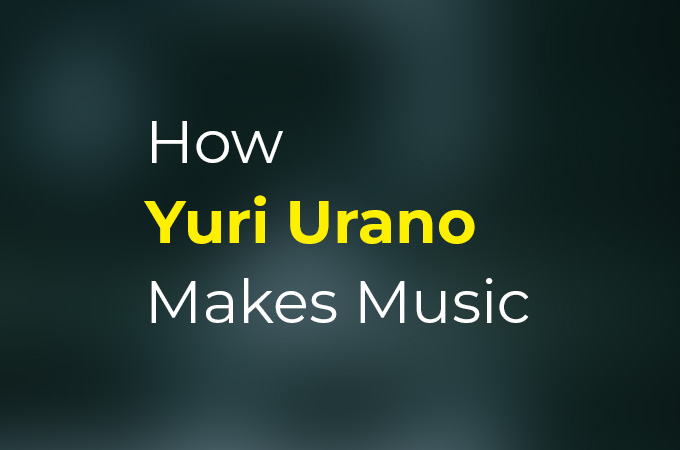Bitwig's New Sound Package Has Arrived: Notes In Bloom
Notes are the seeds. Sounds are the blossoms. This sound package is the fertile soil for your music.
Notes in Bloom contains note clips and presets for combinations of Bitwig's Note FX devices, which you can read more about here. They'll make your played and held notes repeat, dance, bounce and create interesting rhythms in real time, so you can use them while playing live.
There are multiple ways to use the presets: They come as Instrument presets with Note FX devices, or as Note FX devices placed in a Chain container with handy Remotes already mapped. You can also load them into your Instrument track as Note FX device presets so that you can use your Instrument of choice. See below for more details about downloading the package.
If you own a full Bitwig Studio license (4.1 or later) with an active Upgrade Plan, the Notes in Bloom sound package is now available for free via Dashboard > Packages > Extended Collection.
Download Instructions:
- Launch Bitwig Studio and open the Dashboard (by clicking the Bitwig icon in the top of the window).
- Go to Packages tab, click on Extended Collection, then click the Install button beside "Notes In Bloom."
- To load a sound: Add a track with the plus button (+), then click on the Presets page, and under Packages, choose "Notes In Bloom." Now click on any sound and start playing the keyboard.
- To load a note clip: Open the side-panel Browser Panel, click the Clips tab, select "Notes In Bloom" from Location selector. Now click any clip to preview, or drag it into your project to create a new track.
Tags:On Bitwig Studio
Share this on: